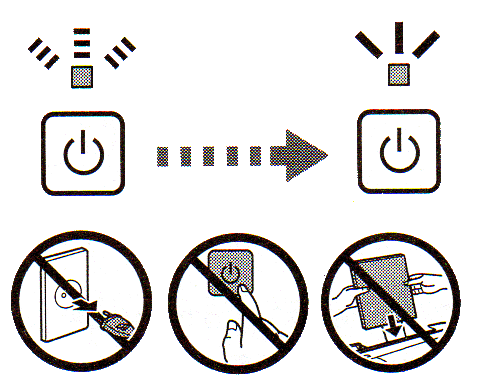How to fill
an Epson cartridge free printer (Epson ink tank system)
with invisible ink or fluorescent ink?
1) Remove
rubber caps.
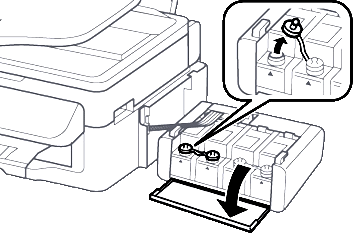
2) Match the
ink color with the tank, and then fill with all of the
ink.
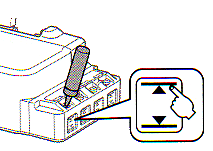
For 4-color
printers, please match the ink colors as follows.
NDY-INV-117-W INK WHITE goes to BK tank.
NDY-INV-117-C INK CYANINE goes to C tank.
NDY-INV-117-M INK MAGENTA goes to M tank.
NDY-INV-117-Y INK YELLOW goes to Y tank.
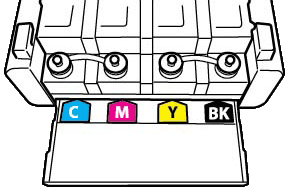
For 6-color
printers, please match the ink colors as follows.
NDY-INV-117-W INK WHITE goes to BK tank.
NDY-INV-117-C INK CYANINE goes to C tank.
NDY-INV-117-M INK MAGENTA goes to M tank.
NDY-INV-117-Y INK YELLOW goes to Y tank.
NDY-INV-117-LC INK LIGHT CYANINE goes to LC tank.
NDY-INV-117-LM INK LIGHT MAGENTA goes to LM tank.
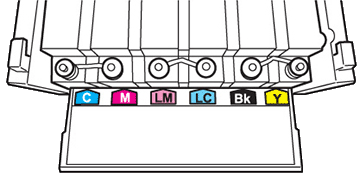
3) Close
securely.
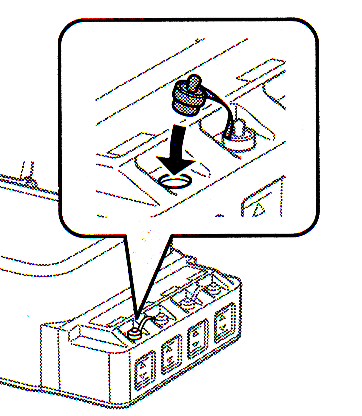
4) Connect
and plug in.
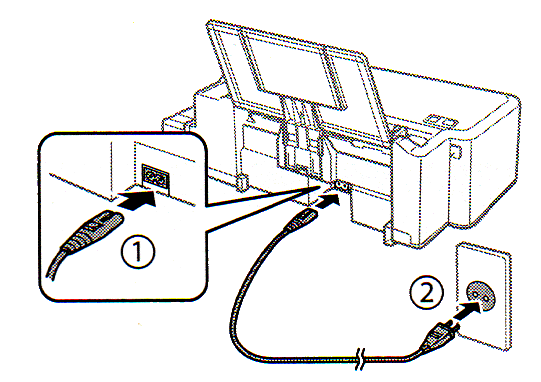
5) Turn on
and wait until the light stops flashing.
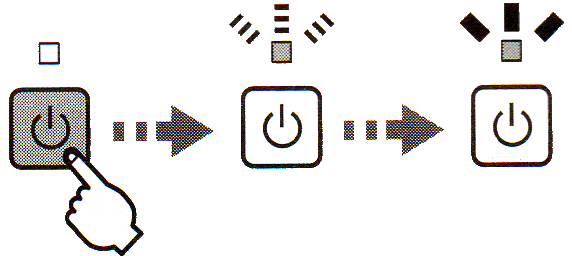
6) Press for
3 seconds until power light starts flashing. Charging
ink is started.
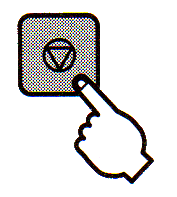
7) Charging
ink takes about 20 minutes. Wait until the light stays
on.